Glance
创建镜像
glance image-create --name "cirros-0.3.2" --disk-format qcow2 \
--container-format bare --progress < cirros-0.3.2-x86_64-disk.img查看镜像列表
glance image-list查看镜像详细信息
glance image-show <ID>删除镜像
glance image-delete <ID>更新镜像
glance image-update [opt] <ID>Nova
-
Nova 对镜像进行管理
-
通过快照创建镜像。
nova image-create [--show] [--poll] <server> <name>:做快照的实例的 名字 / ID :快照名字 -
查询镜像列表
nova image-list -
查询镜像详细信息
nova image-show <image>: ID / 镜像名字
-
-
Nova 管理安全组规则
-
创建安全组
nova secgroup-create <name> <description>: 安全组名字 : 安全组描述 -
安全组添加规则
nova secgroup-add-rule <secgroup> <ip-proto> <from-port> <to-port> <cidr>: 安全组名字戒者 ID : IP协议(icmp,tcp,udp) :起始端口 :结束端口 :网络地址
-
-
Nova 管理虚拟机类型
-
创建一个虚拟机类型
nova flavor-create [--ephemeral <ephemeral>] 临时磁盘大小,单位为 GB [--swap <swap>] 交换分区大小 [--rxtx-factor <factor>] 传输因子,默认 1 [--is-public<is-public>] 是否共享 <name> <id> <ram> <disk> <vcpus>固定参数说明:
-
:虚拟机类型名字 -
:虚拟机类型 ID -
:虚拟内存大小 -
:磁盘大小 -
:虚拟内核个数
-
-
-
Nova 实例管理
-
启动实例
nova boot [--flavor <flavor>] 虚拟机类型 [--image <image>] 选用的镜像 [--image-with <key=value>] 镜像的元数据属性 [--boot-volume <volume_id>] 启动逻辑卷的 ID [--snapshot <snapshot_id>] 快照 [--num-instances <number>] 实例数量 [--meta<key=value>] 元数据 [--file <dst-path=src-path>] 文件 [--key-name <key-name>] 密钥名称 [--user-data <user-data>] 注入的用户数据 [--availability-zone <availability-zone>] 可用域 [--security-groups <security-groups>] 安全组 [--block-device-mapping <dev-name=mapping>] 块存储格式化 [--block-device key1=value1[,key2=value2...]] 块设备参数 [--swap <swap_size>] 交换分区大小 [--ephemeral size=<size>[,format=<format>]] 连接块存储大小 [--hint <key=value>] 自定义数据 [--nic <net-id=net-uuid,v4-fixed-ip=ip-addr,port-id=port-uuid>] 配置 IP [--config-drive <value>] 驱动使能 [--poll] 显示创建进度 <name>: 实例名称 -
查看实例列表
nova list -
查看实例具体的配置信息
nova flavor-show m1.small -
查看该实例在机器的具体位置的命令如下
nova show Cloud_test
-
-
Nova 对逻辑卷的管理
-
通过 Nova 创建逻辑卷
nova volume-create [--snapshot-id <snapshot-id>] 通过快照创建逻辑卷的快照ID [--image-id <image-id>] 通过快照创建逻辑卷的镜像ID [--display-name <display-name>] 逻辑卷名称 [--display-description <display-description>] 逻辑卷描述 [--volume-type <volume-type>] 逻辑卷类型 [--availability-zone <availability-zone>] 逻辑卷可用域 <size>:大小
-
Neutron
-
列出系统扩展命令
neutron ext-list -c alias -c name -
创建网络
neutron net-create ext-net --shared --router:external=True -
创建子网
neutron subnet-create ext-net \ --name ext-subnet \ --allocation-pool start=172.24.7.100,end=172.24.7.200 \ --disable-dhcp \ --gateway 172.24.7.254 \ 172.24.7.0/24 -
创建用户网络
neutron net-create demo-net -
创建用户子网
neutron subnet-create demo-net --name demo-subnet \ --gateway 10.0.0.1 \ 10.0.0.0/24 -
创建路由
neutron router-create router1 -
创建路由网关接口
neutron router-interface-add router1 demo-subnet \ Added interface 70c3c2af-cc96-4e5c-80aa-d9797656e836 to router router1 neutron router-gateway-set router1 ext-net \ Set gateway for router router1
Cinder
-
创建卷类型
cinder type-create lvm -
查询 type 标识的卷类型
cinder type-list -
创建 cinder 存储卷
cinder create [--consisgroup-id <consistencygroup-id>] [--snapshot-id <snapshot-id>] 从特定的快照来创建 [--source-volid <source-volid>] 从已创建的Cinder卷来创建一张内容相同的卷 [--source-replica <source-replica>] [--image-id <image-id>] 从一个已创建的镜像来构建一个带镜像内容的Cinder卷 [--image <image>] [--name <name>] Cinder卷的名字 [--description <description>] 描述信息 [--volume-type <volume-type>] 指定卷类型 [--availability-zone <availability-zone>] 指定可用域 [--metadata [<key=value> [<key=value> ...]]] 指定属性信息 [--hint <key=value>] [--allow-multiattach] [<size>] -
删除指定的 Cinder 卷
cinder delete <volume> [<volume> ...] -
创建 Cinder 卷快照
cinder snapshot-create [--force [<True|False>]] 强制创建 [--name <name>] [--description <description>] [--metadata [<key=value> [<key=value> ...]]] <volume> -
查看 Cinder 卷、快照信息
-
查看卷列表
cinder list -
查看指定于硬盘的详细信息
cinder show 0643885c-1dc7-4f9f-9309-382c54cc6790
-
Swift
-
显示账户、对象或容器的信息
swift stat [container] [object][container]:容器名称
[object] :对象名称
-
列出该账户的容器戒容器的对象
Swift list [command-options] [container][command-options]:选项
[container]:容器名称
-
创建 容器
swift post [command-options] [container] [object][command-options]:选项
[container]:容器名称
[object]:对象名称
-
文件传到容器内
swift upload [command-options] container file_or_directory [file_or_directory] [...][command-options]:选项
Container:容器名称,或者是容器内的目录
file_or_directory:本地文件系统内的目录或者文件
[file_or_directory] :本地文件系统内的目录或者文件,可同时上传多个目录或文件。
-
下载容器中的对象
swift download [command-options] [container] [object] [object] [...][command-options]:选项
[container]:容器名称
[object]:对象名称(可同时下载多个对象)
-
删除容器中的对象
swift delete [command-options] [container] [object] [object] [...][command-options]:选项
[container]:容器名称
[object]:对象名称(可同时下载多个对象)
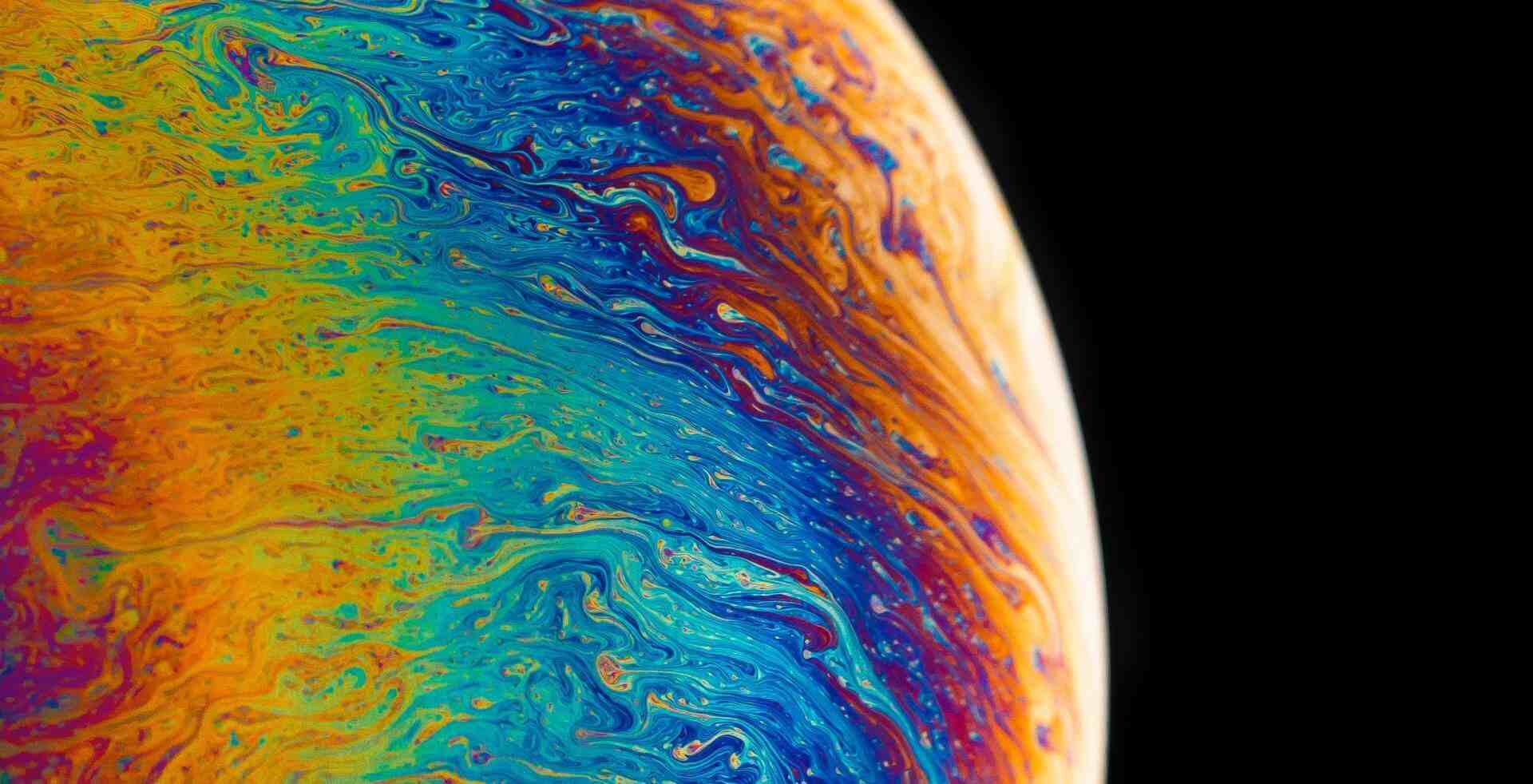




评论