Typecho 1.2.0 部署
环境
-
CentOS7.9
-
Nginx/1.20.1
-
PHP 7.2.34
-
mysql-5.7.37
初始化系统
curl -O file.youto.club/Script/init.sh
sh init.sh blog[root@blog nginx]# cat /script/init.sh
#!/usr/bin/bash
echo "=-=-=- Action -=-=-="
hostnamectl set-hostname $1
echo "# ==> Hostname: " `hostname`
systemctl stop firewalld && systemctl disable firewalld >/dev/null 2>&1
setenforce 0 >/dev/null 2>&1
sed -i "s/SELINUX=enforcing/SELINUX=disabled/g" /etc/selinux/config
echo "# ==> Stop Firewalld && Selinux"
mkdir /etc/yum.repos.d/bak -p
mv /etc/yum.repos.d/*.repo /etc/yum.repos.d/bak
curl -o /etc/yum.repos.d/CentOS-Base.repo https://mirrors.aliyun.com/repo/Centos-7.repo >/dev/null 2>&1
curl -o /etc/yum.repos.d/epel.repo http://mirrors.aliyun.com/repo/epel-7.repo >/dev/null 2>&1
yum repolist | grep repolist
echo "# ==>repo"
yum install -y lrzsz tree wget vim net-tools unzip bash-completion git >/dev/null 2>&1
sed -i "s/\#UseDNS no/UseDNS yes/g" /etc/ssh/sshd_config
echo "# ==> SSH "
echo "=-=-=- Done -=-=-="准备软件包
-
mysql-5.7.37-1.el7.x86_64.rpm.tar
-
nginx-1.20.1.tar.gz
-
typecho.zip
mkdir /{repo,software,script}
# MySQl
wget http://file.youto.club/Repo/mysql-5.7.37-1.el7.x86_64.rpm.tar
tar xf mysql-5.7.37-1.el7.x86_64.rpm.tar -c /repo
ls /repo/mysql57_2009_repo/
vim /etc/yum.repos.d/mysql_local.repo
yum repolist
# PHP72
yum install -y http://rpms.remirepo.net/enterprise/remi-release-7.rpm
yum install -y yum-utils
yum-config-manager --enable remi-php72
# typecho
wget https://github.com/typecho/typecho/releases/latest/download/typecho.zip
mv typecho.zip /software/[root@blog nginx]# cat /etc/yum.repos.d/mysql_local.repo
[mysql57]
name=mysql57
baseurl=file:///repo/mysql57_2009_repo/
gpgcheck=0
enabled=1MySQL
yum install -y mysql-server
systemctl enable mysqld
systemctl start mysqld
grep pass /var/log/mysqld.log
mysql -uroot -p[root@blog nginx]# mysql -uroot -p
mysql> alter user user() identified by 'Admin@123';
Query OK, 0 rows affected (0.00 sec)
mysql> create database typecho;
Query OK, 1 row affected (0.00 sec)
mysql> GRANT ALL ON typecho.* TO 'typecho'@'localhost' IDENTIFIED BY 'Abc@1234';
Query OK, 0 rows affected, 1 warning (0.00 sec)PHP
yum install -y php72
php72 -v
yum install -y php72-php-fpm php72-php-mbstring php72-php-mysqlnd
systemctl enable php72-php-fpm.service
systemctl start php72-php-fpm.service
netstat -lntp
rpm -ql php72-php-fpm
vim /etc/opt/remi/php72/php-fpm.d/www.conf[root@blog nginx]# grep nginx /etc/opt/remi/php72/php-fpm.d/www.conf
user = nginx
group = nginxNginx
yum install -y nginx
wget https://nginx.org/download/nginx-1.20.1.tar.gz
mkdir /html
unzip /software/typecho.zip
cd /etc/nginx/
grep -Ev "#|^$" nginx.conf.default > nginx.conf
vim nginx.conf
mkdir -p /var/log/blog
chown -R nginx.nginx /var/log/blog
nginx -t
chown -R nginx.nginx /html/
systemctl start nginx# cat /etc/nginx/nginx.conf
worker_processes 1;
events {
worker_connections 1024;
}
http {
include mime.types;
default_type application/octet-stream;
sendfile on;
keepalive_timeout 65;
server {
listen 80;
root /html;
index index.html index.htm index.php;
if (!-e $request_filename) {
rewrite ^(.*)$ /index.php$1 last;
}
location ~ .*\.php(\/.*)*$ {
include fastcgi.conf;
fastcgi_pass 127.0.0.1:9000;
}
access_log /html/access.log combined;
}
}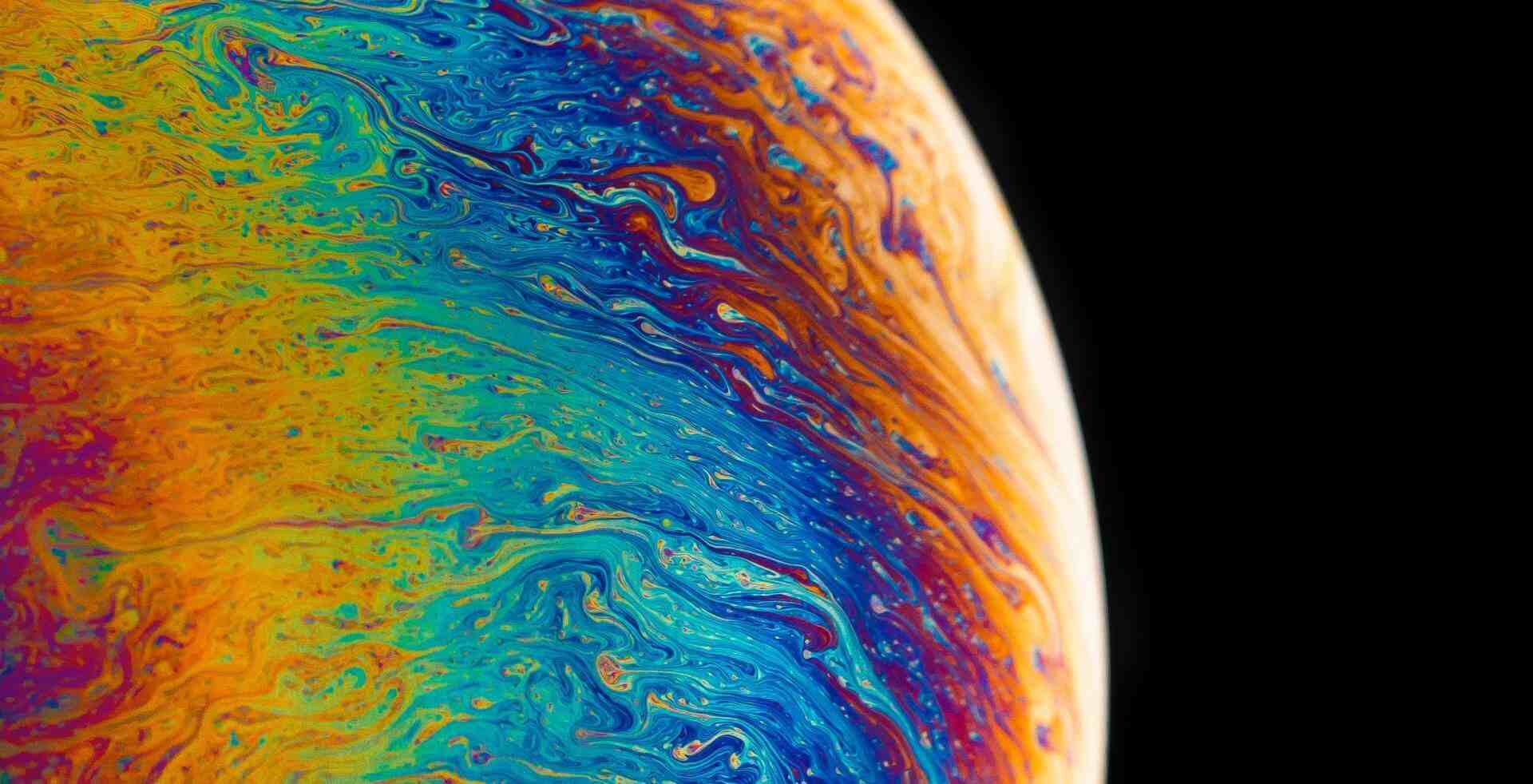

评论