windows 编译 nginx
参考网址:
https://nginx.org/en/docs/howto_build_on_win32.html
https://blog.csdn.net/u014552102/article/details/116378786
1、准备编译环境
系统:windows
软件:
- msys2-x86_64-20230318
- vs_BuildTools
- strawberry-perl-5.32.1.1-64bit
- sed-4.2.1-setup
- nginx ...
位置:http://pan.youto.club/s/ryU9
1.先创建windows虚拟机做编译环境
2. 安装编译环境
3. 软件说明
http://hg.nginx.org/nginx 包含 windows编译的代码
https://nginx.org/download/ 只包含 linux
默认编译出来的是 32 位
nginx 依赖 PCRE, zlib and OpenSSL
正则 压缩 加密
4. 开始编译
NGX_MSVC_VER CL 的版本
”VS 2017 x64_86 交叉工具命令提示符"
OK
nginx.exe 是编译出来的,我们需要的东西
验证
5. 添加 模块
重复 4 的步骤
fancyindex 默认的主题
看一下其他的
6.配置
7. 更换主题提示:
安照官网文档先编译一遍,软件版本选择 官网提供的版本
nginx-1.24.0-RELEASE
pcre2-10.39.tar.gz
zlib-1.2.11.tar.gz
openssl-1.1.1m.tar.gznginx_fancyindex http://pan.youto.club/s/KaHX
MD5 的 nginx.zip 哈希: b35e78de2976f8a5a718cda6ef28d213
fancyindex 项目地址:https://github.com/aperezdc/ngx-fancyindex
主题推荐:
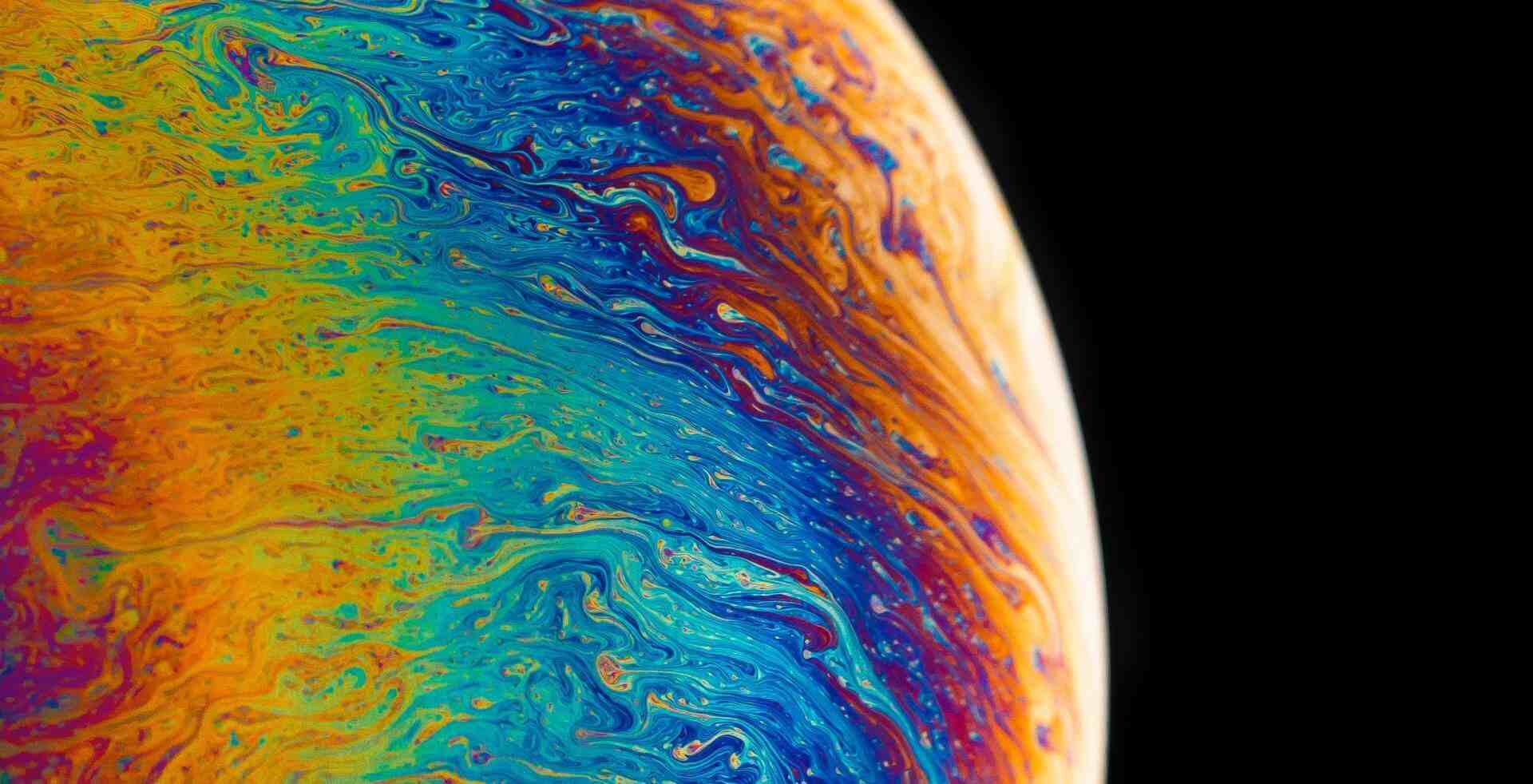

评论